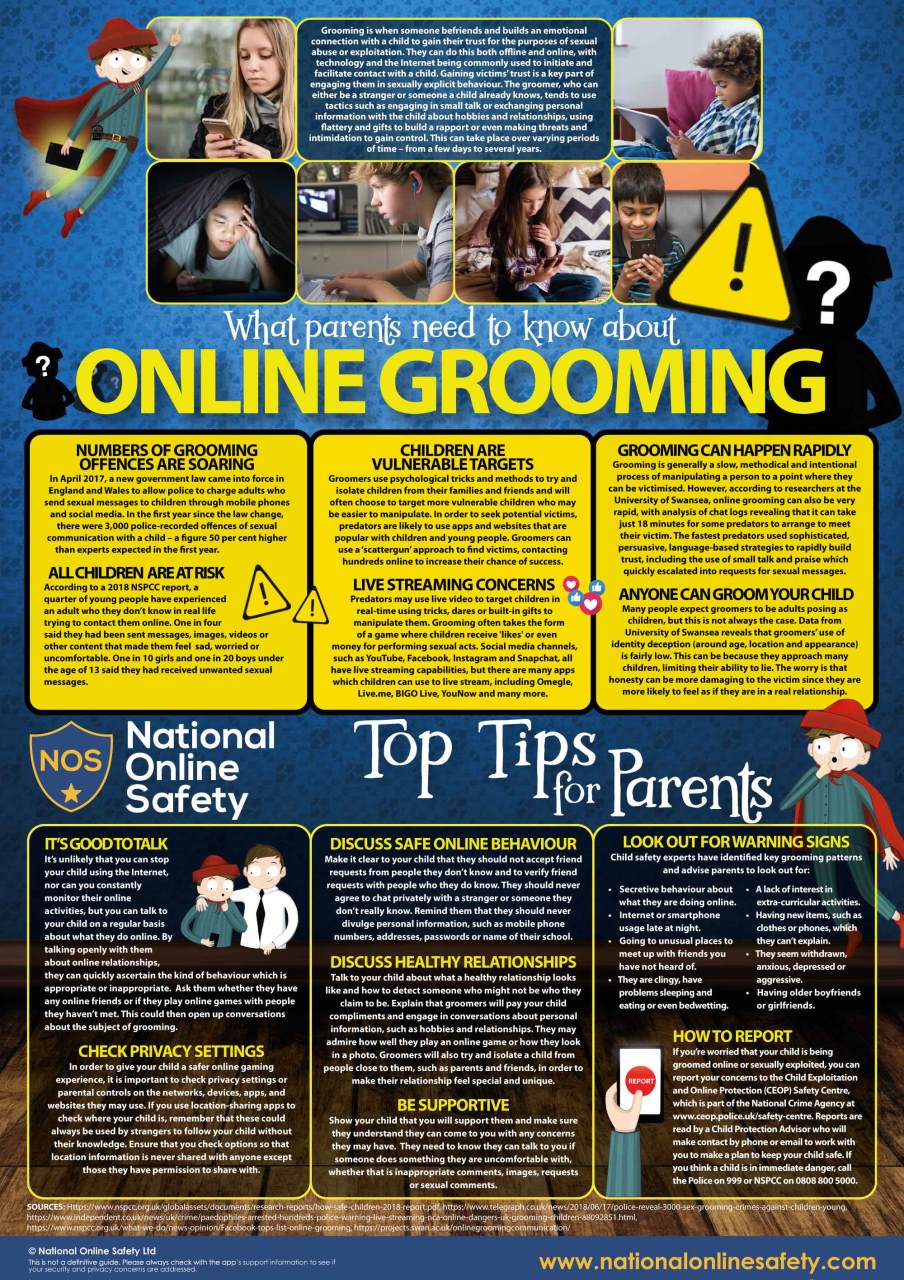Parents' E-Safety
The internet is such an integral part of children's lives these days. It opens up so many educational and social opportunities, giving them access to, quite literally, a world of information and experiences.
Whether on a computer at school, a laptop at home, a games console or mobile phone, children and young people are increasingly accessing the internet whenever they can and wherever they are.
As you would protect your child in the real world, you will want to make sure that they are safe whatever they are doing. Like learning to cross the road, online safety skills are skills for life. If your child understands the risks and can make sensible and informed choices online, they can get the most from the internet and stay safe whilst doing so – particularly from those people who might seek them out to harm them. (CEOP – Thinkyouknow)
The information on this page is designed to give you more information and tools to help make your child safer online. You can also click on the image below for a full screen version of this handy poster:
How do young people use mobile phones?
Young people like to use mobile phones as it increases their feeling of independence as it enables them to plan arrangements with friends and family. They can also have a lot of fun with games, ringtones and by using mobiles to take pictures. Young people can also exchange data (e.g. pictures or ringtones) wirelessly over short distances using their phone's Bluetooth technology. As mobile technology develops increasing numbers of children have access to the internet through their phones, providing them with access to their email, social networking and gaming sites on the move.
What are the risks that young people encounter when using mobiles?
Apart from young people spending all their time chatting to their friends and not to you (!), there are some risks in their use of mobile technology. A large proportion of new mobile phones have web access, and more recently - mobile TV has been launched. This means that young people can access content from the internet and TV wherever they are, and without parental or teacher supervision. With the advent of picture and video messaging - young people need to be increasingly careful about the images they share. It is very easy for inappropriate images to be shared around a number of phones, changed and even put online, where it is impossible to get back. This is particularly worrying, if images are used in child abuse sites. Young people also need to be aware that they put themselves at risk of mobile bullying, or inappropriate intimate contact if they give out their mobile number to people they don't fully trust.
How can I reduce the risks to my children when they use their mobiles?
There are mobile phone operators who sell phones with filtering software included, so that children won't access inappropriate websites or content.
It is worth checking that your child's phone has this capability.
Remind your child that any image they send on their mobile can be changed and shared online, and that once they have sent an image they have lost control of it.
Read through the young people's website with your child, and help them to understand that they shouldn't give out personal details such as their mobile number to strangers, or other young people that they don't fully trust.
Social Networking and IM (Instant Messenger)
Social Networking websites utilise applications which help connect friends using a number of tools like blogs, profiles, internal email systems and photos. Well known sites include Facebook, Twitter, Bebo, Myspace etc., these have become an influential part of contemporary culture.
Instant messaging (IM) is a form of real-time text-based communication conveyed over a network, such as the internet, between two or more people on a user's contact list. Examples include Windows Live Messenger, Jabber, ICQ and AIM. IM technologies often include additional features that make them even more popular such as having the ability to talk directly for free; to share files; or to view the other party through a webcam.
The Risks
Although chatting online can be great fun, young people can sometimes find themselves in situations where they can feel out of their depth. Risks can arise when young people give out their personal details to strangers. The online world can often seem very different to the real world for young people, and they can be tempted to say and do things that they wouldn't dream of if they met someone face to face. This can include giving out personal information such as mobile numbers and pictures of themselves.
If they are talking to another child there is a risk that they will misuse this information - for example, by texting abusive messages to the child, or by posting their image on a website; but there is obviously a greater risk if the person that they are chatting to is an adult. Young people can be naive to this risk, and often feel that they are invincible, or that 'they would know if someone was lying'.
Young people will often 'swap friends' through IM, and therefore can be chatting to strangers who they feel they trust because a friend of a friend knows them. IM is a very intimate form of communication - more so than a chat room with many participants, and therefore child abusers will often use this as a means to extract personal information from a young person.
Guidance for protecting children using social networking websites.
Encourage them only to upload pictures that you as their parents / carer would be happy to see .It is also not a good idea to post pictures which can identify the school which your child attends since this could help someone locate them.
Tell your children not to post their phone number or email address on their homepage.
Help your child to adjust their account settings so that only approved friends can instant message them. This won't ruin their social life – new people can still send them friend requests and message them, they just won't be able to pester them via Instant Messenger (IM).
Check if your child has ticked the “no picture forwarding” option on their social networking site settings page – this will stop people sending pictures from their page around the world without their consent
Encourage them not to give too much away in a blog. Friends can call them for the address of the latest party rather than read about it on their site.
Ask them to show you how to use a social networking site - getting involved will empower them to share the experience with you.
How can I minimise the risks to my children?
You can minimise the risks by taking the following simple measures with your children: It is vital that you know if your child uses chat applications online, and that you emphasise to them the importance of keeping their personal information personal.
If your child uses IM then it is a good idea to ask them to show you how it works—in this way you can also gauge who they have on their contact list and if there is anyone how they don't know in the real world.
It is also a good idea to ask them if they know how to block someone who they no longer wish to talk to.
You can also direct them to the Thinkuknow website, where they can watch films and play games on how to stay safer online.
Consider creating some family rules which you will all agree to on online use, including not giving out personal information, or talking to strangers without discussing it.
Remind your children that they should never meet up with someone that they have met online without you or another adult going with them.